Let’s talk security!
Here is the scenario: You need to
create row based permissions that cannot be done at the database level for a number
of reasons. What do you do? This blog post is going to explore an
alternative to Tableau’s user filtering.
Requirements
- Each row of data can only be assigned to one user (or rows need to be duplicated to accommodate multiple users
- Username field in data need to match Username field on Tableau Server (in many cases this mean Active Directory Name)
- To keep the workbook secure the audience should not be able to download the workbook
Steps
Create the visualization that
you would like your users to see
Add username (from data source) to filters and create a conditional filter: USERNAME() = Username. This condition means that anytime the Tableau username is equal to the
username in the data it will show.
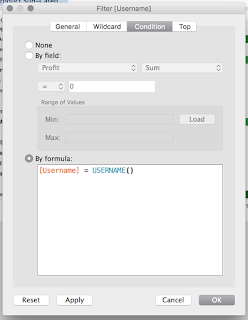
Additional features of this visualization
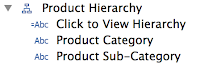 Product Hierarchy - this product hierarchy is unique because all
levels of the hierarchy can be rolled up to create a grand total. To create the highest level of this hierarchy create a calculation: "+". This will force the hierarchy to roll up into a one row.
Product Hierarchy - this product hierarchy is unique because all
levels of the hierarchy can be rolled up to create a grand total. To create the highest level of this hierarchy create a calculation: "+". This will force the hierarchy to roll up into a one row.
Dynamic Bar Graph Title - This title is a concatenated
calculation
Additional helpful links







I am new to Tableau.
ReplyDelete%%%% Sharing Workbooks with People who Don't Have Tableau Desktop/Server/Public %%%%
How can we Share Workbooks with People who don't Have Tableau Desktop/ Server/ Reader/ Public ?
Note :- After publishing a workbook to Tableau Public, anyone with a link to the workbook can see its contents. BUT I HAVE TO SET PRIVACY(So that anyone can't see the Viz,data)
Please let me know the possible way to do this.
Any Update ?
DeleteHowever, the adage about what you pay for will bite you again when you reach the next threshold. Exactly which threshold you reach is not the same for every database.dashboard software
ReplyDelete